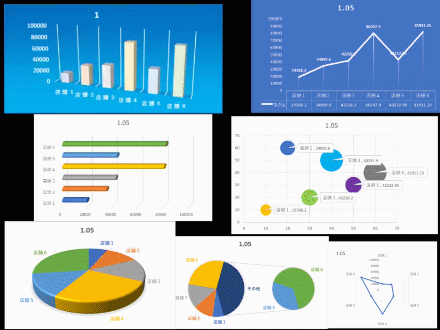Easier way to make motion chart in Excel
- ダウンロード商品Normal price¥ 980
- ダウンロード商品The first 30 limited price¥ 480
*This is basic version. Please read next link first. https://magtanate.blogspot.com/2021/09/Lang-English-moving-bubble-chart.html [Summary]. This is an Excel file with macros for visualizing time-series data and other data as a moving graph in Excel. To understand the concept, principles and basic operation, the following may be helpful. https://magtanate.blogspot.com/2021/09/Lang-English-3-steps-to-smooth-motion-chart.html https://magtanate.blogspot.com/2021/09/Lang-English-easy-motion-graph-file.html https://magtanate.blogspot.com/2021/09/Lang-English-moving-bubble-chart.html [Required environment] OS...Windows Microsoft365 subscription version Excel Desktop App for Windows (64 bit, version 2008) and Excel2016 (32 bit, version 2107) have been tested. This product works only on Windows. It does not work on Mac (iOS). This is a downloadable product and cannot be returned or refunded. [Copyright, Prohibitions and Disclaimer] Copyright © 2021, DIY360 All Rights Reserved. All content contained in this file is copyrighted by DIY360 (https://magtanate.blogspot.com/). The following actions are prohibited with regard to this file or the contents contained in this file. -Distributing copies of the file to anyone other than the purchaser for a fee or free of charge. -Selling copies through Internet auctions, etc. -Selling copies through Internet auctions, etc. - Using file sharing functions or software to distribute or use the software over a network. Please be especially careful about sharing within a company.If more than one person in your company uses this file, you will need to obtain multiple licenses accordingly. In no event will we (DIY360) be liable for any damages resulting from the use of this file or the contents contained in it. Please use this file with this in mind. This file has been tested on the Microsoft365 subscription version of Excel Desktop App for Windows (64-bit, version 2008) and Excel 2016 (32-bit, version 2107). However, we do not guarantee that it will work on all PCs or environments. If the software does not work in your environment, no refund will be given. In addition, DIY360 is unable to modify the contents to make it work. If you wish to modify the contents of this file to make it work in your environment, you may do so at your own risk, but DIY360 will retain the copyright. By using this file, the purchaser is deemed to have understood and agreed to the above. Please note that any damages incurred by us as a result of actions contrary to the above will be subject to compensation claims. August 2021 DIY360 (https://magtanate.blogspot.com/)